What Is a HEIC Converter?
A HEIC converter is a tool designed to convert Apple’s HEIC images into more widely supported formats. These formats include JPG, PNG, and even HEVC videos to MP4. HEIC, used by iPhones and iPads, isn’t always compatible with Windows or older Android devices. That’s where converters come in handy. With a few clicks, you can make your photos and videos accessible everywhere.
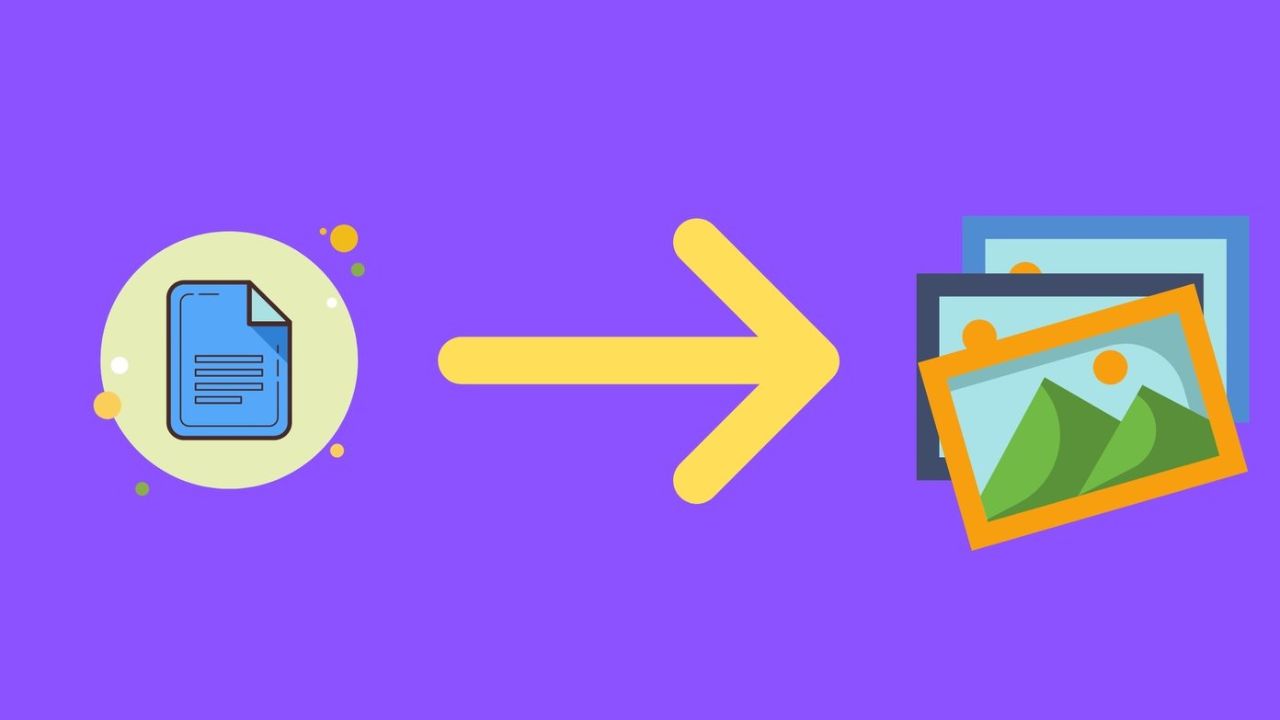
Is HEIC Converter Safe to Use?
Most HEIC converters are completely safe—especially those that run offline or come from trusted developers. Web-based converters can be secure too, but users should avoid unknown sources. Always check for HTTPS encryption, privacy policies, and user reviews. Reputable tools won’t store your files or misuse your data. Be cautious, and stick with popular converters like iMazing HEIC Converter, CloudConvert, or Zamzar.
Is HEIC Converter Free?
Yes, many HEIC converters offer free versions. Free HEIC converters are perfect for occasional users who don’t need advanced features. Some premium tools offer extra perks like batch processing, higher speeds, and no ads. For basic conversions, the free tools do the job well. Some top free options include:
- iMazing HEIC Converter (Windows & macOS)
- CloudConvert (Online)
- HEICtoJPG.com (Quick and simple)
Why Did HEIC Converter Stop Working?
There could be several reasons your HEIC converter stopped working. It might be outdated or incompatible with your latest OS version. Corrupted files, browser issues, or internet problems can also be culprits. Sometimes, online converters face server downtime. If the converter is software-based, reinstalling might fix the problem. For web apps, try clearing your cache or switching browsers.
Best Alternatives to HEIC Converter
If your current converter fails or lacks features, try these trusted HEIC converter alternatives:
1. CopyTrans HEIC for Windows
Lets you open HEIC files in Windows Photo Viewer and convert to JPG with a right-click.
2. Apowersoft HEIC Converter
Offers an online and desktop version. Simple and reliable with batch conversion.
3. XnConvert
Ideal for batch converting large folders of HEIC images. Also supports many other formats.
4. iMobie HEIC Converter
Another user-friendly app with offline capabilities. It works on both PC and Mac.
5. Adobe Photoshop or Lightroom
If you already use Adobe tools, you can open and convert HEIC images seamlessly.
Frequently Asked Questions
Can I Convert HEIC to JPG Without Losing Quality?
Yes. Many tools preserve the original quality. Choose converters that offer high-resolution output.
Do I Need to Install Software?
No. Several web-based tools allow you to convert files online without installation.
Can I Convert HEVC to MP4 with the Same Tool?
Some converters support both image and video formats. Check the tool's features before using.
Is There a Limit on File Size?
Free online tools may limit file size. Paid or desktop apps usually allow larger files.
Can I Batch Convert HEIC Files?
Yes. Tools like XnConvert, Apowersoft, and iMazing support bulk conversion.
In conclusion, a good HEIC converter simplifies the process of making your media accessible. Whether you need to convert HEIC to JPG, HEIC to PNG, or HEVC to MP4, the tools above will help. Always choose secure, reliable, and user-friendly options to make the most out of your images and videos.
